
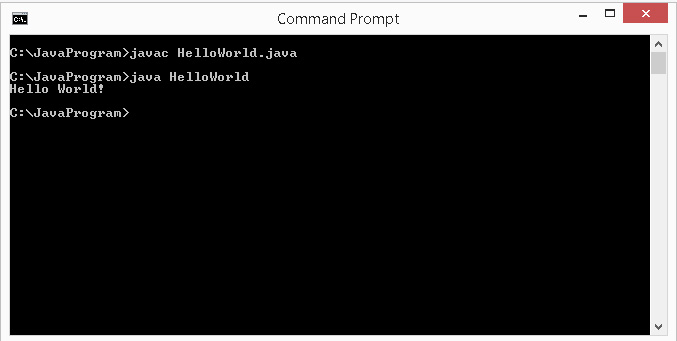
class HelloWorld
{
public static void main(String[] args)
{
System.out.println("Hello World!");
}
}
Save the file with name as HelloWorld.java in your working dir
Here we define a new class named as HellWorld by using keyword class class HelloWorld {
Here HelloWorld is an identifier of class name.The entire class members means member variable and functions will exist between opening curly braces and closing curly brases }.